WEP vs WPA or WPA2: Which Wi-Fi Security Protocol is Better?
Typically, whenever you connect to a Wi-Fi network with a password, variations of the following Wi-Fi security protocols come into play: WEP, WPA, and WPA2. WEP, WPA, and WPA2 represent the generations of Wi-Fi security protocols present in most, if not all, Wi-Fi networks. We’ll look at the pros and cons of each Wi-Fi security protocol to determine the best one.

What is WEP?
Wired Equivalent Privacy (WEP) is the original encryption protocol developed for wireless networks. As the name implies, WEP was designed to provide the same level of wireless security as wired networks. However, U.S. export restrictions on various cryptographic technologies at the time led manufacturers to limit their devices to only 64-bit encryption. Once experts lifted these restrictions, programmers extended encryption to 128-bit and 256-bit encryption. However, 128-bit WEP is currently the most widely used of all.
WEP suffers from security flaws, the most important of which is using the same encryption key for every data packet. Numerous exploits by individuals, organizations, and even the FBI cracked WEP encryption that worked in less than 3 minutes using freely available tools during a public demonstration. Even more recent security updates have not been able to fix WEP encryption to the semblance of standard security. For this reason, the Wi-Fi Alliance officially moved away from WEP in 2004 in favor of WPA2.
What is WPA?
Wi-Fi Protected Access (WPA) was introduced as a temporary replacement for WEP. In parallel, the Wi-Fi Alliance has worked to create a more secure Wi-Fi security type, WPA2. Some security enhancements introduced included the Temporal Key Integrity Protocol (TKIP), designed to replace the notoriously weak WEP encryption without replacing legacy devices.
Unlike the fixed key system used by WEP, TKIP got the job done with an encryption key that was considered more secure. WPA also provides packet integrity checks between the access point and the client. This ensures that nothing has been tampered with in transit. However, exploits on TKIP soon found security holes and are, therefore, no longer considered safe. TKIP is currently deprecated.
What is WPA2?
WPA2 has replaced the draft WPA standard on all certified Wi-Fi equipment since 2006. A significant improvement with WPA2 is the introduction of much stronger AES encryption. This works with CCMP (Counting Cipher Mode with Blockchain Message Authentication Code Protocol). The combination of these two encryption methods makes it difficult to determine to stop patterns by ensuring that data packets are not modified.
WPA-Personal/WPA2 PSK (Preshared Key), designed for home networks, is perhaps the most commonly used authentication method. It uses 64 hex keys, with only WPA Enterprise using a RADIUS server for stronger authentication.
The main disadvantage of using WPA2 is a separate feature – Wi-Fi Protected Setup (WPS). WPS was designed to simplify the process of connecting to a network without having to enter a password. Unfortunately, flaws in implementing this protocol have been discovered that hackers can exploit. For this reason, experts recommend disabling WPS.
Brief Comparison of WEP, WPA, WPA2
Reading the reviews of these protocols, you might get confused. Therefore, we have distributed Wi-Fi security types from best to worst and painted their pros and cons:
WPA2
Pros:
- It eliminates many security bugs that experts missed in previous protocols.
- Uses the best encryption method – AES.
- It has a 256-bit encryption key.
- Requires the Wi-Fi Alliance for use on all Wi-Fi-certified products.
Cons:
- There have been problems found in WPS.
- Requires a lot of computing power.
WPA
Pros:
- Complies with Wi-Fi security standards.
- It has a TKIP encryption method that is better than the fixed key encryption used by WEP.
- It has a 256-bit encryption key.
Cons:
- TKIP has security holes.
- Security vulnerabilities are similar to WEP.
WEP
Pros:
- The standard security protocol is better than nothing.
Cons:
- Has a lot of security issues.
- Has only 64-bit and 128-bit encryption keys.
- Encryption with a fixed key.
- Difficult to set up manually.
Are There Additional Tools to Improve Wi-Fi Security?
No matter which type of Wi-Fi security protocol you choose, two tools will help improve your privacy every time you use Wi-Fi. VPN and Antivirus are smart technologies that protect your router from cyber attackers. How? Look below.
Every home has a lot of equipment with Internet access; in this case, you will have to configure each gadget individually. It is much easier and more convenient to set up a VPN for router, thereby providing reliable protection for all traffic passing through it. VPN is an intermediary that ensures the exchange of information between you and the addressee, taking the hit of intruders. Thanks to an encrypted tunnel, an attacker trying to track your activity will not stumble on your PC but a much more heavily protected VPN server.
In addition, VPN apps can virtually move your computer to almost anywhere in the world, allowing you to access only information available to residents of a certain region. To encrypt your data, VeePN uses a variety of methods, but the most common among them is AES 128 or 256-bit encryption – the strongest encryption available today.
Did you know that cybercriminals can infiltrate your Wi-Fi, steal data, track your online activities and use it for their benefit? The best method of protection is to install Antivirus. Verified Antivirus will not only protect data when connected via Wi-Fi. It will also prevent infection of the device in other ways, such as through ads, phishing links, messages, or pop-up windows.
Conclusion
Wi-Fi security protocols, Antivirus, and VPN work perfectly together to keep you safe online. Wi-Fi security protocols such as WPA2 protect your local network from intrusions and breaches. VPN encrypts all your outgoing web traffic. Antivirus, in turn, protects your device from infection by malicious elements. Use these methods every time you connect to Wi-Fi, and you can achieve strong privacy protection!
Useful Books for Competitive Exams
Best Books for Competitive Exams [PDF]
Disclaimer: Pavithran.Net doesn’t aim to promote or condone piracy in any way. We do not own any of these books. We neither create nor scan this Book. The Images, Books & other Contents are copyrighted to their respective owners. We are providing PDFs of Books that are already available on the Internet, Websites, and Social Media like Facebook, Telegram, Whatsapp, etc. We highly encourage visitors to Buy the Original content from their Official Sites. If any way it violates the law or if anybody has Copyright issues/ having discrepancies over this post, Please Take our Contact Us page to get in touch with us. We will reply as soon as we receive your Mails.
We Need Your Support. Please Share the Link if it is helpful to your Cherished circle


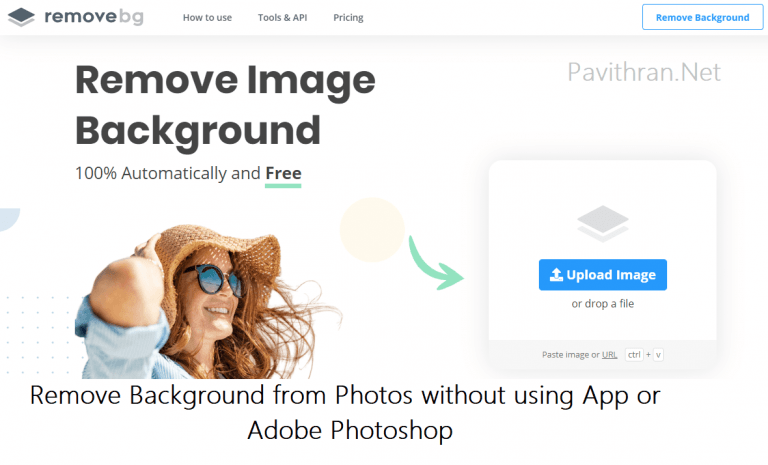


![Complete Guide for RRB Group D Level 1 Exam [4th Edition -2024] - Disha Experts](https://www.pavithran.net/wp-content/uploads/2025/03/Complete-Guide-for-RRB-Group-D-Level-1-Exam-4th-Edition-2024-Disha-Experts-785x1024.webp)